How to Age Down Sims (and more)
Sims 4 - Age down cheats and tweaks

Whether your sim aged up before you were ready or they accidentally blew out some candles at a birthday party, there may be a time when you want to revert your sim back to their previous life stage. The Sims 4 includes many potions, foods, and serums that have interesting effects. There are some that effect your sim's age and can add days to their lives.
However, unlike past sims generations there is nothing that will revert your sims down to their previous life stage. The only way to age sims down is to use cheats, the potion of youth for instance will add days to your sim's life but won't revert them back to their previous life stage like in the previous generations of the game.
Back to topHow aging works in Sims 4
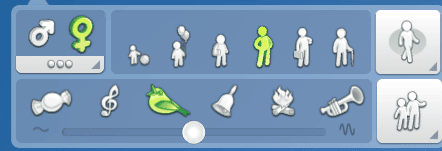
Sims 4 has six playable life stages: toddler, child, teen, young adult, adult, and elder. If you have a baby during game play you cannot choose the baby to be your active sim. but You can age up babies by clicking on them and selecting "age up." Once they are a toddler you can start playing as that particular sim in your household.
Sims will naturally progress during through these life stages as you play the game. You can manipulate the aging up times by forcing them to age up with a birthday cake. To have a sim age up before their birthday, you will want to make your sim cook a cake. Then click on the cake and select add Birthday candles, and choose the sim you want to age up and have them blow the candles out. This will trigger your sim to age up to the next life stage.
Back to topSims 4 age down cheat
If you are wanting to revert your sim back to their previous life stage the only way to do that is through cheats. To use Cheats in the Sims 4 hold down Ctrl+Shift+C for windows or Command (⌘)+Shift+C for Mac at the same time and a small bar will appear at the top left hand corner of the screen where you can type.
1. Unlock full CAS mode
To age down your sim you will need to edit their age in create a sim. Normally when you go to edit your sim during game play you do not have full access to the create a sim features that you do when you create a new household. You will need to unlock the all the features of create a sim so you can select the age you'd like your sim to age down to. Open the cheat bar and enter cas.fulleditmode followed by enter.
2. Edit your sim in CAS
Then you will want to hold shift down while you click on any sim in your current household and choose Modify in CAS. When you have the full edit mode cheat enabled you will have the ability to change your sim's age and revert them back to any life stage you wish. You can also use this same cheat to age up your sims.
Full edit mode allows you to edit your sims just like when you were creating them in create a household. If your sim has gained weight you can also use this to make them lose weight without needing to exercise. To learn more about how sims gain and lose weight you can check out the article I wrote that goes in depth about sim's body fat and muscle mass.
Back to topHow to make your sims live longer?
There are multiple ways to make your sims live longer. If you want sims to live longer in general you can extend the natural life span of all sims in the game. You do this by going to the options menu in the top right corner (it is the three dots on the end). You will want to choose Game Options, then Gameplay, and you will see the option to change Sim lifespan. You can choose between Short, Normal, and Long, if you want to make your sims live longer, then you will want to select the Long lifespan.
Depending on the lifespan you choose your sim will live a set number of days during each life stage. Once your sim becomes an Elder your aging bar will just say "Number of Days lived: x" with x being the number of days your sim has lived. Once your sims aging bar fills completely up as an Elder they will pass away.
The table below goes over how many days your sim will have during each life stage under whichever lifespan you choose to apply in the Game Options.
| Life Stage | Short | Normal | Long |
| Toddler | 4 | 8 | 32 |
| Child | 7 | 14 | 56 |
| Teen | 7 | 14 | 56 |
| Young Adult | 12 | 23 | 94 |
| Adult | 12 | 23 | 94 |
| Elder | ? | ? | ? |
If you only want your sims to age up when you make them, you can also turn aging off all together by selecting "No" for both Auto Age (Played Sims) and Auto Age (Unplayed Sims). This will turn off aging all together and you won't have to worry about your sims aging up or dying any time soon.
If you want avoid a particular sim from aging up without changing any game options you can do this a few ways without cheats. You can make Ambrosia, learn the Age-Away Serum through a Scientific Breakthrough, or purchase the Potion of Youth.
While there are no potions that revert your sim back to their previous life stage, vet treats can revert your sim's pets to their previous life stage. I wrote an article that tells you exactly how to make vet treats and what each one does.
To make Ambrosia you will need to be level 10 in Cooking and Level 10 in Gourmet Cooking, have a pomegranate and an Angelfish. You can get a pomegranate a few different ways, but the most popular way is through gardening. Angelfish are a very rare fish and can be hard to find.
When your sim eats Ambrosia, your sim will be at the beginning of their current life stage. Sadly, Ambrosia will not make your sim age down into their previous life stage. If you have a sim that passes in your household, and their ghost remains around your house, if you give the ghost Ambrosia it will bring them back to life.
Ambrosia is one the most expensive meals in the game, it can cost up to $15,000 and sometimes more, and it can be a great item to include in your sim's bakery. If you are interested in running a bakery, I wrote an entire guide going over how to run a successful bakery in the Sims 4.
The Age-Away serum acts the same way as Ambrosia, it won't make your sim age down into their previous life stage but your sim will be right back at the beginning of their current life stage and make your sim live much longer. If you want to learn how to get the Age-Away serum, you can find out how in my guide to the scientist career and breakthroughs.

Lastly, you can also purchase the Potion of Youth Sims 4 through the Reward Store for 1,500 Satisfaction points. You can earn satisfaction points through completing Aspirations and satisfying your Sim's Whims. When your sim drinks the potion of youth, your aging will start back at the beginning of your sim's current life stage.
Back to top
Add new comment