Bills and Utilities Explained
Can your Sims outsmart the taxman?
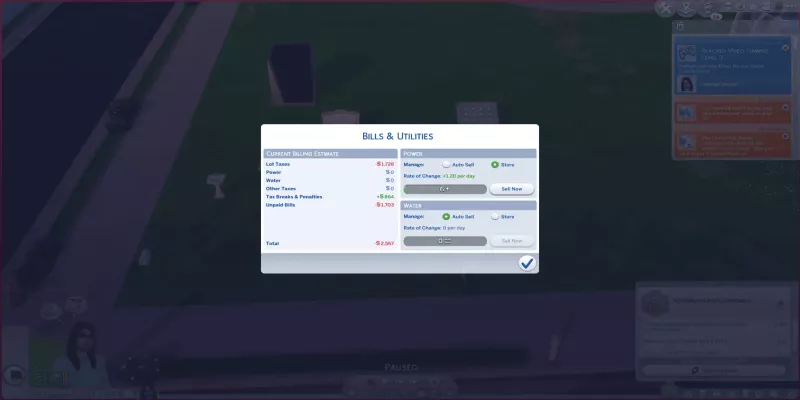
Table of Contents
- What bills do Sims have to pay?
- How do pay your bills in Sims 4?
- How are lot taxes calculated?
- How to reduce power consumption?
- How to reduce water consumption?
- What happens if you do not pay your sim's bills?
- What happens if you do not pay your sim's rent?
- How to reduce your bills overall?
- Which lot traits or lot challenges affects your sim's bills?
Through each generation of the Sims bills have always been a fun realistic aspect of the game. While in the past generations bills seemed to be arbitrary amounts that we were forced to pay. The Sims 4 has gone an extra step in making the billing system more realistic and transparent. Now there are steps you can take to manipulate the amount you owe each week.
Bills consists of two main categories, lot taxes and utilities. Sims are responsible for paying their water and power bills each week. This article will go through everything you need to know about your sims weekly bills and how different factors affect your sim's bills each week.
Back to topWhat bills do Sims have to pay?
Sims are required to pay weekly bills that will vary depending on your sim's lot and lifestyle. When Sims 4 Eco Lifestyle was released the Sims team updated their billing system to break down the lot taxes and utilities separately. Prior to the update you would get your bills and there would be no break down of what the bills were for and it was hard to determine how much your sim might have to pay each week.
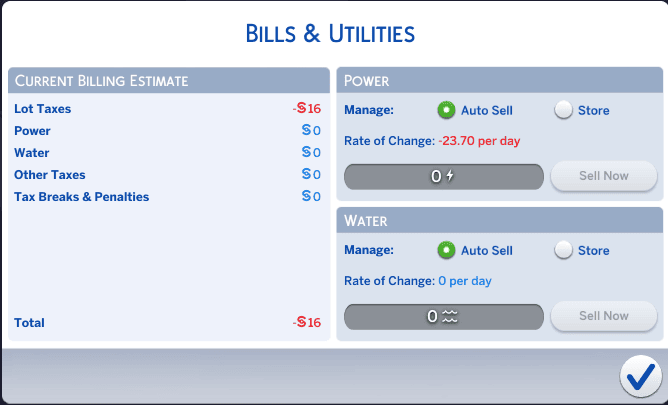
Now you can easily see a breakdown of your sim's utilities and lot taxes by looking at your bills by click on their mailbox and selecting "Show Bills Information." You will see a menu pop up and you can see how much water and power your sim is using and how much it will cost you.
Back to topHow do pay your bills in Sims 4?
Once you receive your bills there are a few different ways you can go about paying them. You can use either your phone, computer, or the mailbox. To pay your bills using your phone you will want to select "Home" and then choose "pay bills." If your bills are not currently due you will not see this as an option under the home menu.
Additionally, you can choose to click on your computer and you will see a "pay bills" option appear whenever you have outstanding bills. Lastly, you can also click straight on the mailbox and select "pay bills." If you choose to "get mail," your sim will bring the bills inside and you can then click directly on the paper copy of the bills and choose "pay bills."
With each of these options you will not see the interaction until you receive a notification that your bills have come due. In between billing periods you the interaction to pay bills on each of these objects is not available.
Back to topHow are lot taxes calculated?
Lot taxes are based on the value of your lot. There is not a verified source out there that states the exact percentage that your lot is taxed at. After doing some experimenting I have found that the percentage varies as your lot value either increases or decreases. As you go up in value the percentage you pay each week will slowly creep up. So if your sim wants to upgrade their house you will need to make sure their income will keep up with their growing lot value and tax obligation.
For instance when you first purchase an empty lot the amount you are taxed will depend on the value of the lot. If you purchase a $2,000 lot your weekly lot tax bill will be $36 which is 1.8% of your lot's value. However, if you purchase a $30,000 lot your weekly lot tax bill will be $630 which is 2.1% of your lot's value. As you build your house and purchase objects your lot's total value will increase and the percentage you owe will also go up. This explains why some simmers have to pay over $10,000 each week on their million dollar mansions.
Back to topHow to reduce power consumption?
If you want to reduce your power bill there are a few things you can do to keep your power bill at a minimum. One way is to pay attention to the objects you buy, objects that use electricity have a power consumption rating. It is on a scale of 1 to 10, 1 being the least efficient and 10 being the most efficient. There is also the option to use off-the-grid objects that won't use any power such as candles for lighting, or an ice-box refrigerator.
Using more efficient items will use less power and save your sim money on their power bills. If you want to learn more about power consumption, you can learn more from my in depth article discussing everything there is to know about power consumption.
You can also choose to add solar panels or windmills to your sim's lot to generate their own power. If you select the Store option for your power your sim can store the extra power that they generate and never run out. This will keep your power bills at $0 until your sim goes over the amount of power they generate themselves.
Back to topHow to reduce water consumption?
Similar to your power bill works the amount of water you use each week will change your utility bills. If you want to reduce the amount of water your sim uses you can opt for some off-the-grid options, or store your own water on your lot.
Like objects that use power the objects that use water have a water consumption rating that is on a scale from 1 to 10. With 1 being the least efficient and 10 being the most efficient. The more efficient your objects are the less water they will use to work. If you want to learn more about water consumption, you can learn more from my in depth article discussing everything there is to know about water consumption.
You can put out some dew collectors to create your own water source. If you select the Store option for your water your sim can store the extra water that they generate and never run out. This will keep your water bills at $0 until your sim goes over the amount of water they generate themselves.
Back to topIf you are interested in green alternative energy sources, then you may want to learn how they can affect your sim's eco footprint. This guide goes over everything you need to know about your sim's eco footprint.
What happens if you do not pay your sim's bills?
If you fail to pay your bills you will receive a notification that you have 48 hours to pay or your utilities will be cut off. If you do not pay within that 48 hour period your power and water will be shut off until they are paid.
If you do not have any power or water your sim cannot use any electronics meaning no computer or tv. Also their food in the fridge will go bad and they can't cook anything else because they have no power. You also cannot take a bath or use the toilet without any water.
If you happen to have any power or water generating objects on your lot, you won't have to worry about having your utilities shut off. As long as you can generate enough power and water to keep your lot functional. However, if you wait too long to pay your bills the repo man will show up to repossess objects in your home to make up for the unpaid bills.
While you can remain pretty self sufficient without paying your bills there is a chance that the repo man will eventually take all objects from your lot if you continue without paying your bills. If you happen to have nothing on your lot the repo man will complain and leave your lot. He will return once you purchase something of value without paying your bills.
Back to topWhat happens if you do not pay your sim's rent?
If you have Sims 4 City Living or Sims 4 Eco Lifestyle you will have some apartment living options for your sims. If you sim choose to rent rather than purchase, instead of lot taxes you will be charged rent on a weekly basis.
While it would be fun to have the constant worry of an eviction, sims won't be kicked out of their homes for failure to pay rent. If your sim does not pay rent or utilities your power and water will be cut off and further refusal will result in your sim's landlord coming to repossess items to pay your rent. He will continue to come repossess items until you pay your bills.
Back to topHow to reduce your bills overall?
There are some creative ways your sim can reduce their bills overall. You can live very modestly and reduce the amount of objects your sims have, but there are some better ways to go about bill reduction without reducing your sim's quality of life.
If your sim is handy you can upgrade less expensive objects to perform as well as or better than the more expensive counterparts. This will allow you to keep your lot taxes low without missing out on the high quality objects.
If you have Sims 4 Eco Lifestyle you can vote for neighborhood action plans that if followed can give you some tax breaks. You will want to be careful though because if you fall out of line you will have to pay a penalty. Some neighborhood action plans that help with bills include "Clean Energy Production," "Water Conservation," and "Power Conservation." You can learn more about tax breaks and how to take advantage of them in this article here.
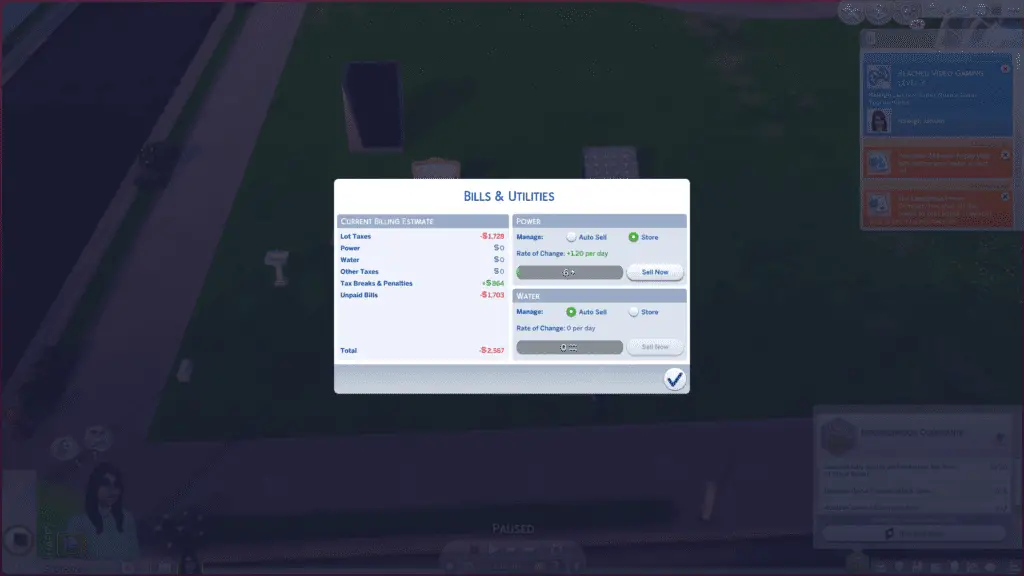
Additionally, if your sim is quite ambitious and racks up a lot of satisfaction points you can purchase the "Frugal" trait. This trait reduces your household bills.

Back to top
Which lot traits or lot challenges affects your sim's bills?
Lot traits and lot challenges can be added to your sim's lot to add another level of complexity to your game. There are a few that will affect your sim's bills. The main lot challenge that will keep your bills down is the "Off-the-Grid" lot challenge. You can learn how to navigate the off-the-grid lot challenging by using this guide.
The "Off-the-Grid" lot challenge will disconnect your sim's lot from the local utilities forcing you to either rely on only functional off-the-grid objects or the use of power generating and water generating objects. With the Off-the-Grid lot challenge your sim will never see a utility bill, and are likely to qualify for all neighborhood action plans and take advantage of those tax breaks discussed above.
If you have Sims 4 Tiny Living you have the option to create tiny homes. There are three different tiers of tiny homes, "Micro Home," "Tiny Home," and "Small Home." They each have a different amount of benefits, with Micro Homes have the most benefits, but each one does reduce your sim's bills.
Back to top
Add new comment